Real Estate Software - ProGold i2 web site: www.progoldi2.com
Real Estate Search Engine - ViewMyListing.com web site: www.viewmylisting.com
Search Local Classifieds – www.viewmylisting.com/buy-sale-trade
Agent Tools web site: real estate agent software
Article ID: 4280
Subject: Using the Facebook Social Website to Increase the Google Ranking of Your Listings
Last Modified: November 25, 2013
Applies to: ViewMyListing.com
Purpose: One of the most important things a site manager can know is how to increase website traffic. Without online traffic, a website won’t be seen and will be rendered pointless. Google is the leader in online searches, and is usually the primary source of online traffic for any website. When an internet user types a search term into Google, the most appropriate higher ranking pages arrive at the top of the search results. This behavior is referred to as Top Page Google Ranking. The Page Rank algorithm is complicated, but one of the primary methods to quickly improve a website’s Page Rank, are relevant one way link backs. A link back to your unique ViewMylisting.com URL placed on Social Websites can increase you ranked position. (Increase ranked position = increase sales leads). Your ViewMyListing.com URL is in the following format.
Website
address (URL): http://{user_name}.viewmylisting.com
(Note: No “www”)
Procedure: Actions required to post an agent website on Facebook:
Step 1: Go to www.facebook.com
Step 2: Log-into your Facebook account
Step 3: Click on the Info Tab
![]()
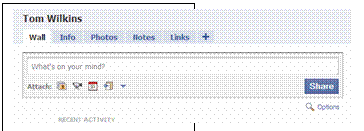
Step 4: You can add your agent website in the section labeled Contact Information by clicking the Edit button.
http://{user_name}.viewmylisting.com
![]()

Step 5: You can also add your agent website to your links. Click the Links tab if you already have the tab as an option, or you can add the Links tab by clicking on the plus (+) button.
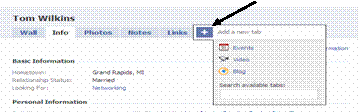
Step 6: At the Home screen:
• Click on the Links button, located on the left-hand side of the screen
• In the upper right hand corner, click the Post a Link button
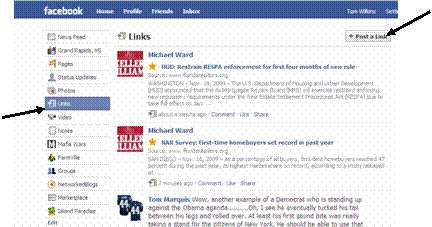 |
Step 7: Enter the link information:
• Add a description in the box
• Enter your link information
• Click the Attach button
• Then click the Share button
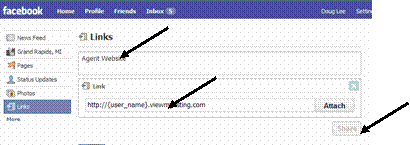 |
Additional Information: Below is a link you can use to access Enhancement HelpNet Center resources, which includes the Knowledge Base Article (KBA) Library, Pro Gold i2 Documentation, and Training Webcasts:
• The Enhancement HelpNet links are located on the right side of the web page.
Keywords: Agent Website, Facebook, Ranking, Social, 4280

