Real Estate Software - ProGold i2 web site: www.progoldi2.com
Real Estate Search Engine - ViewMyListing.com web site: www.viewmylisting.com
Search Local Classifieds – www.viewmylisting.com/buy-sale-trade
Agent Tools web site: real estate agent software
MLS Data Feed Implementation and Technical Specifications
Article: 4025
Description: Bay County Association of Realtors MLS IDX Data Feed
Last Modified: October 9, 2013
Before setting us your MLS data feed you will need to update your Pro Gold XP application to the most recent published version.
STEP 1 Update Pro Gold XP. (Requires Resource Center Subscription).
Download/Install Pro Gold XP updates
Download and Install the latest MLS Import Driver (Unique MLS mapping schema files). Perform this for all workstations.
STEP 2 Download and setup the IDX Utility application. This only needs to be done once.
1. From the Setup tab select Download Live Update.
2. Select Custom
3. Enter BCAR in the space provided and select Continue.
4. You will be prompted to enter your board FTP/IDX Credentials:
a. URL enter panamacitymls.net
b. User Name – provided by your board
c. Password – provided by your board
d. Click on Download.
5. Exit download when finished
STEP 3 Setup your Non-Coop office with your MLS public ID’s. This only needs to be done once.
Any existing office in Pro Gold that is not setup with a Board Name and Entity ID will be added, during the import, possible causing duplicates offices. All Non-Coop Offices must be mapped with your public MLS ID.
Note: Only listings for NON-Coop offices will import from your MLS data feed.
1. From the Property Menu select Office Setup. Using the Quick Find, search for the office you wish to assign the MLS public ID to. Repeat for all Non Coop Offices. (Figure A)
a. For Board Name Select: Bay County Association of Realtors
b. For Entity ID: Your Office Public ID Provided by your Board
c. Click on Save button
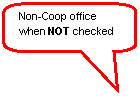 |
(Figure A)
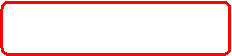
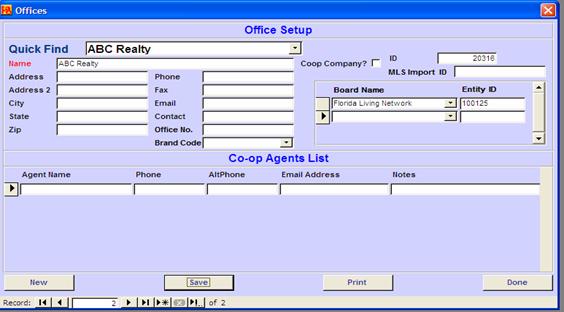
STEP 4 Setup your Agents with your MLS public ID’s. This only needs to be done once.
Your agents will not be assigned to their listings from MLS until their public MLS ID is mapped.
1. From the Property Menu select Agent Information. Using the Find button to search for an agent you wish to assign their public MLS ID to. (Figure B)
a. For Board Name Select: Bay County Association of Realtors
b. For Entity ID: Agent’s Public ID Provided by your Board
c. Click on Save Agent button
(Figure B)
![]()
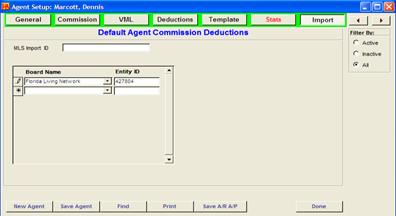
STEP 5 Importing Your MLS data. This should be done daily.
1. From the Setup menu select Import/Export Utility menu.
2. From the section “Select from Below” and click on your data feed/board name and click open.
3. Click on the retrieve button. This will download your listings from the FTP site to your computer and extract the files. If photos are available and you’re using Pro Gold 3.07 or greater you can select to include photos. Based on the number of photos included in the data feed from your Board and your Internet connection speed, photos can take a few hours to download. You may find it more convenient to download photos weekly or during off peak times daily. (photos are not available on your initial download)
4. Click OK when the download has finished downloading the file
5. Select the options to include import coop agents and offices and photos. Click on the Import button tart importing the listing data into Pro Gold XP.
Board Contact: Bay County Association of Realtors
Don Cornelius mls@bya.flrealtor.net
850-763-8078 phone
MLS Contact: Solid Earth
Don Cornelius
sales@solidearth.com
800-335-0228 phone
FTP Site is provided by: Bay County Association of Realtors
Special Notes:
Field Mappings
|
Bay County Association of Realtors
|
|||||||||||||||||||||||||
|
|
|
PRO-GOLD |
Bay County |
||||||||||||||||||||||
|
Property TAB |
|
PID |
PRO GOLD ID |
||||||||||||||||||||||
|
|
Property Information |
|
|
||||||||||||||||||||||
|
|
|
Address One |
Street Number + Street Name + Unit Number |
||||||||||||||||||||||
|
|
|
Address Two |
Not Available. |
||||||||||||||||||||||
|
|
|
City |
City |
||||||||||||||||||||||
|
|
|
State |
State |
||||||||||||||||||||||
|
|
|
Zip Code |
Zip Code |
||||||||||||||||||||||
|
|
|
County |
Not Available. |
||||||||||||||||||||||
|
|
|
Township |
Not Available. |
||||||||||||||||||||||
|
|
|
List Date |
List date |
||||||||||||||||||||||
|
|
|
Exp. Date |
Not Available. |
||||||||||||||||||||||
|
|
|
Sale Date |
Not Available. |
||||||||||||||||||||||
|
|
|
Proj. Date |
Not Available. |
||||||||||||||||||||||
|
|
|
Close Date |
Not Available. |
||||||||||||||||||||||
|
|
|
OM Date |
Not Available. |
||||||||||||||||||||||
|
|
|
List Price |
List Price |
||||||||||||||||||||||
|
|
|
Sale Price |
Not Available. |
||||||||||||||||||||||
|
|
|
Listing Office |
Not Available. |
||||||||||||||||||||||
|
|
|
Selling Office |
Not Available. |
||||||||||||||||||||||
|
|
|
Coop Agent |
Not Available. |
||||||||||||||||||||||
|
|
|
Property Status |
Converted to Pro-Gold values
|
||||||||||||||||||||||
|
|
|
Title Company |
Not Available. |
||||||||||||||||||||||
|
|
Property Profile |
|
|
||||||||||||||||||||||
|
|
|
MLS |
MLS Acct |
||||||||||||||||||||||
|
|
|
Neighborhood |
Subdivision |
||||||||||||||||||||||
|
|
|
Type |
Provided but converted to the Pro Gold equivalent. Pro Gold: “Residential”, “Commercial” or “Vacant Land” |
||||||||||||||||||||||
|
|
|
Bedrooms |
Bedrooms |
||||||||||||||||||||||
|
|
|
Baths |
Full_Bath + Half_Bath * 0.5 |
||||||||||||||||||||||
|
|
|
Basement |
Not Available. |
||||||||||||||||||||||
|
|
|
Total rooms |
Not Available. |
||||||||||||||||||||||
|
|
|
Sq. Ft |
Not Available. |
||||||||||||||||||||||
|
|
|
Lot Size |
Lot Dimensions or Acreage |
||||||||||||||||||||||
|
|
|
Garage |
Not Available. |
||||||||||||||||||||||
|
|
|
Listing Notes (field on the bottom) |
Remarks. |
||||||||||||||||||||||
|
|
|
Showing Notes (field on the bottom) |
FTP_Show Notes (Not provided bt the MLS for residential properties.) |
||||||||||||||||||||||
|
|
|
Vehicle |
Not Available. Default to: “MLS” |
||||||||||||||||||||||
|
|
Buyer/Seller |
|
|
||||||||||||||||||||||
|
|
Buyer Information |
Salutation |
Not Available. |
||||||||||||||||||||||
|
|
|
First Name |
Not Available. |
||||||||||||||||||||||
|
|
|
Last Name |
Not Available. |
||||||||||||||||||||||
|
|
|
Name |
Not Available. |
||||||||||||||||||||||
|
|
|
Co Buyer |
Not Available. |
||||||||||||||||||||||
|
|
|
Address One |
Not Available. |
||||||||||||||||||||||
|
|
|
Address Two |
Not Available. |
||||||||||||||||||||||
|
|
|
City |
Not Available. |
||||||||||||||||||||||
|
|
|
State |
Not Available. |
||||||||||||||||||||||
|
|
|
Zip |
Not Available. |
||||||||||||||||||||||
|
|
|
Buyer One SSN |
Not Available. |
||||||||||||||||||||||
|
|
|
Buyer Two SSN |
Not Available. |
||||||||||||||||||||||
|
|
|
Phone |
Not Available. |
||||||||||||||||||||||
|
|
|
Alt Phone |
Not Available. |
||||||||||||||||||||||
|
|
|
|
Not Available. |
||||||||||||||||||||||
|
|
|
Attorney |
Not Available. |
||||||||||||||||||||||
|
|
|
Notes |
Not Available. |
||||||||||||||||||||||
|
|
Seller Information |
Salutation |
Not Available. |
||||||||||||||||||||||
|
|
|
First Name |
Not Available. |
||||||||||||||||||||||
|
|
|
Last Name |
Not Available. |
||||||||||||||||||||||
|
|
|
Name |
Not Available. |
||||||||||||||||||||||
|
|
|
Co Seller |
Not Available. |
||||||||||||||||||||||
|
|
|
Address One |
Not Available. |
||||||||||||||||||||||
|
|
|
Address Two |
Not Available. |
||||||||||||||||||||||
|
|
|
City |
Not Available. |
||||||||||||||||||||||
|
|
|
State |
Not Available. |
||||||||||||||||||||||
|
|
|
Zip |
Not Available. |
||||||||||||||||||||||
|
|
|
Seller One SSN |
Not Available. |
||||||||||||||||||||||
|
|
|
Seller Two SSN |
Not Available. |
||||||||||||||||||||||
|
|
|
Phone |
Not Available. |
||||||||||||||||||||||
|
|
|
Alt Phone |
Not Available. |
||||||||||||||||||||||
|
|
|
|
Not Available. |
||||||||||||||||||||||
|
|
|
Attorney |
Not Available. |
||||||||||||||||||||||
|
|
|
Notes |
Directions |
||||||||||||||||||||||
|
Office Setup |
|
|
|
||||||||||||||||||||||
|
|
Office |
|
|
||||||||||||||||||||||
|
|
|
Name |
Listing Office Name |
||||||||||||||||||||||
|
|
|
Address |
Not Available. |
||||||||||||||||||||||
|
|
|
Address 2 |
Not Available. |
||||||||||||||||||||||
|
|
|
City |
Not Available. |
||||||||||||||||||||||
|
|
|
State |
Not Available. |
||||||||||||||||||||||
|
|
|
Zip |
Not Available. |
||||||||||||||||||||||
|
|
|
Phone |
Not Available. |
||||||||||||||||||||||
|
|
|
Fax |
Not Available. |
||||||||||||||||||||||
|
|
|
|
Not Available. |
||||||||||||||||||||||
|
|
|
Contact |
Not Available. |
||||||||||||||||||||||
|
|
|
Office. No |
Not Available. |
||||||||||||||||||||||
|
|
|
Coop Company |
Not Available. |
||||||||||||||||||||||
|
|
|
ID |
Not Available. |
||||||||||||||||||||||
|
|
|
MLS Import ID |
Not Available. |
||||||||||||||||||||||
|
|
|
Board Name |
Default to: “BCAR” |
||||||||||||||||||||||
|
|
|
Board Entity ID |
LO Code |
||||||||||||||||||||||
|
|
Agent |
Agent Name |
Agent Name |
||||||||||||||||||||||
|
|
|
Phone |
Not Available. |
||||||||||||||||||||||
|
|
|
AltPhone |
Not Available. |
||||||||||||||||||||||
|
|
|
Email Address |
Not Available. |
||||||||||||||||||||||
|
|
|
Notes |
Not Available. |
||||||||||||||||||||||
|
Agent Info Import TAB |
|
|
Not Available. |
||||||||||||||||||||||
|
|
|
Board Name |
Default to: “BCAR” |
||||||||||||||||||||||
|
|
|
Board Entity ID |
Agent Public ID Provided by Board/Vendor |
||||||||||||||||||||||

